If iWeb couldn’t export articles all you want.
the iWeb could import only 5 articles.
Why?
What’s wrong.
I tried to do a lot of things.
so I found out the “rss.xml” could import only articles which shows that page.
then
I thought.
1)
set 50 on “Number of excerpts to show” .
2)
File/Publish to a folder
3)
Delete the 50 articles already exported.
and
Export next 50 articles.
4)
if you have 200 articles,
repeat these actions 4 times.
final)
in Time machine, click the “Domain” file the date before you deleted articles.
Home> Library> Application Support > iWeb
/Domain
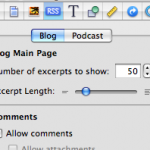
iWebのフォルダへのエクスポート
wordpressへインポートした際に5つの記事しかインポートされない。
おかしいなと思い、色々とトライしてみると
rss.xmlは、その頁で一度に見られる記事の数で設定した記事のみしかインポートしない模様。
1)
一度に見られる記事の数を50にする(50以上には出来ない?)
2)
この状態でiWebブログをフォルダにエクスポート&Wordpressにインポート
3)
インポート済みの50記事は削除して、次の50記事をエクスポート
4)
200記事があるならこれを四回繰り返す
その際、バックアップを取り、
エクスポート済みの50記事は削除していく。
最初にブログのコピーサイトを作り、そのコピーサイトでやるといい。
もしくは、エクスポート後にアンドゥーを4回やって、元に戻す。
まずは何をさておき
iWebサイトのバックアップをとっておく。
ホームフォルダ > ライブラリ > Application Support > iWeb
このフォルダにある「Domain」というファイルをバックアップ
このバックアップを忘れずに!
エクスポート前に戻すには
Domainファイルをfinderで表示し、
タイムマシンでエクスポート前の日付を指定すればいい。
