せっかく買ったLogic付属のサウンドも
今あるHDDがパンパンで入れられなかったのですが
640GBの外付けHDDが
メチャメチャ安かったので
購入。
早速
トラブル(笑)
Eraseタブで Mac OS Extended (Journaled)にフォーマットしようとしたが
”Disk Erase Failed problem”と出て
しまいには
HDD自体を認識しなくなった。
が、
“Disk Erase Failed problem”
でGoogleすると
http://72.14.235.104/search?q=cache:43hlPgGj0i8J:discussions.apple.com/thread.jspa%3FthreadID%3D1288978%26tstart%3D0+Disk+erase+failed&hl=en&ct=clnk&cd=6&client=safari
下記の記事を見つけ、
その通りやってみると
治りました!
Hey I just got my problem solved. I have a MacBook Pro with 10.5.2. trying to format external Drive 1TB, in Disc Utility, I noticed in the “Partition” tab an “Options” button (lower middle). I opened it and it was defaulted to DOS!!!! When i changed it to “GUID Partition Table” and proceeded, it worked beautifully. Hopefully this helps someone else…
Message was edited by: powermixx
Mac OS X (10.4.4)
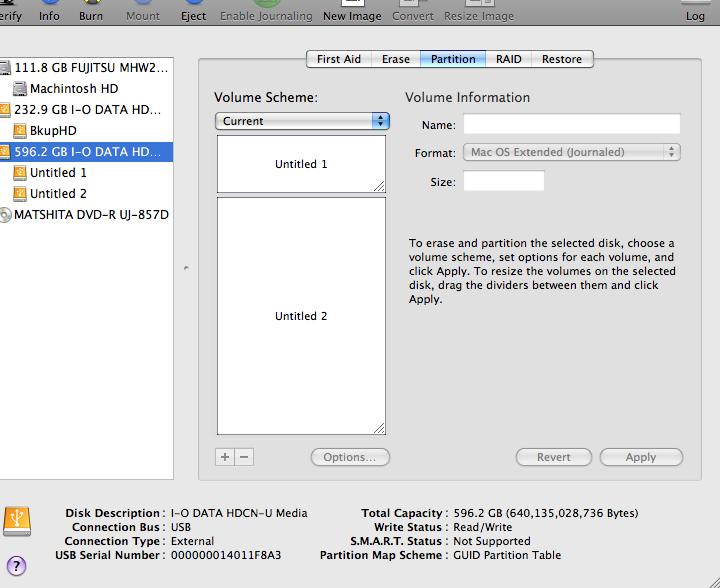
パーティションを分けてから
Optionsをクリックし
GUIDにし、
Apply
そのあとで見てみると
Eraseタブ上のフォーマットも Mac OS Extended (Journaled)に
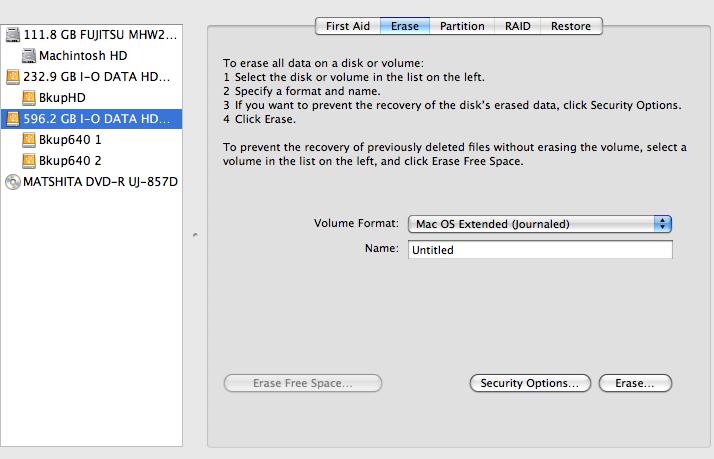
clay
外付けHDDのプロブレム/Disk Erase Failed problem
Leave a reply
