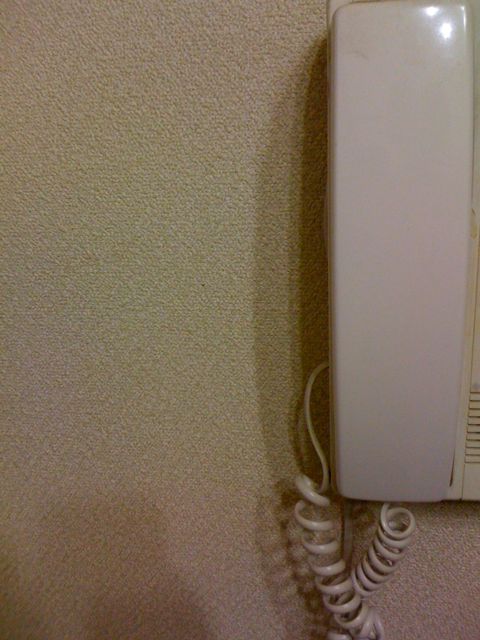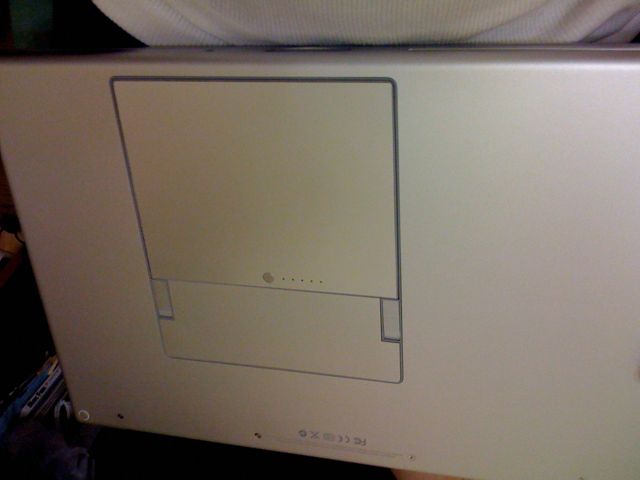I took the acoustic guitar of “Anokoro no binetsu.” 「あの頃の微熱」のアコギを録音
Long distance call Part2 長電話パート2
昨日のアフターヌーンに
南に住むBad Friend と
長電話パート2
(ルー大柴みたいになってきたな)
part 1 is here
Yesterday afternoon,
I had a great time on the phone with my bad friend who live in South area.
彼とは人生の半分以上の付き合いだ
すごくセンスがいい男
女性にももてると思うが
火遊びには気をつけたまえ(笑)
I’ve met him since 20 years.
He has a good taste in anything
and
he’s popular with women
but
take care of love affair.
とにかく
くだらないギャグが楽しいのです
(俺たち以外意味不明)
anyway,
jokes we have are really fun!
of course no one can understand but us.
exchanged the battery of Macbook pro
exchanged the battery of MBP.
the price of Apple store is about 17,000 yen
but at the Rowa Japan, price is about 8,500 yen.
i’m gonna try to the new battery on the train tomorrow.
Latest system of muic production 最近の音楽システム
though I tell you “latest system”,
it’s never been changed for 2 years I wonder?
最近の音楽システム
と言っても二年くらい変わってないかも
There’s a Macbook Pro on the desk
and speakers are both side.
まずデスクの上にMacBook Proがあってスピーカーが両サイドに
and
The amp simulator called “pod” ,mixer, headphones and Audio interface called “emi” under the desk.
そして
デスクの下に
アンプシュミレーターのPodとミキサー
そしてヘッドホンとオーディオインターフェースのemi
and
Fender Jaguar is next to the desk.
横にはフェンダージャガーっすね
furthermore, I have Ovation acoustic guitar
although you cannot see in this picture.
ここには見えてないけど
さらに横にはオベーションがあります
This is my system of the Summer,2009.
これが2009年夏のシステムです